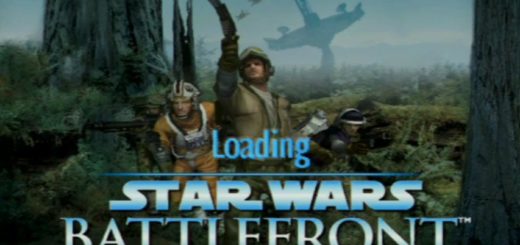Unable to play Rogue One: Scarif in Battlefront? Try this fix

In the time since I woke up, I’ve noticed many Battlefront players on console are having difficulty downloading the Rogue One: Scarif DLC (or it’s not downloading at all).
This issue actually seems that it can affect all Season Pass content and not just the recently-released expansion.
If you are unable to access the DLC content on your console try this work around:
- Navigate to either the PS4 or Xbox One app store on your console.
- Search for “Rogue One: Scarif”
- Install the DLC manually
This above method is recommended by Battlefront producer Paul Keslin.
If this doesn’t work, I’ve heard of people fixing the problem successfully by using the PS4 or Xbox One mobile apps or by going to the PS4 or Xbox One web stores.
Edit: You may also need to restart your console or Battlefront after installing the content.
PC users may also benefit from this fix.
For Xbox One users, Rogue One: Scarif may be sitting in your “Ready to Install” section. Navigate here by hitting the Menu button while highlighting the Battlefront icon on the home screen of the Xbox Experience. Select “Manage Game” and “Ready to Install” should be in the upper left beneath “Installed”. Navigate to “Ready to Install” and select Rogue One: Scarif.
These issues seem to pertain to the specific app stores. Community manager Mat Everett wrote on Twitter that the team “is working with Sony to see why this is happening.”
I am currently in the process of downloading the update on my Xbox, so I’ll report back if there are any hitches. My PC install seemed to go fine last night and I was able to join a match once the servers went back up.
Edit: I had the exact same problem on Xbox, where Rogue One: Scarif was locked after booting up the game. Navigating to the “Manage Game” section of Battlefront and going to the “Ready to Install” tab solved the problem for me.
(Top image by Cinematic Captures. Check out their Flickr for more awesome Battlefront content.)